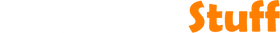Description
Self coding remote control fob for the 88, 160, 161, 172, 186, 188, 345 & 346 range of Autowatch alarms.
PROGRAMMING NEW REMOTE CONTROLS AND TOUCHKEYS
To program, refer to the code on the service and override card supplied with your unit. (This code is also repeated on the tag on the keys and on the main control unit under the security housing if already fitted).

EXAMPLE: Get your code number in front of you and for this example, lets imagine the number is 38302. The number must be entered into the system, followed by 1.1.
i.e your key fob acceptance number is 3830211. If you have a 3 digit number follow the same procedure.
Sitting in the driver’s seat: -
1. Turn the ignition key ON (to dashlights – 1 click) – the red LED will stop flashing, and illuminate constantly. ( If you have an alarm only and no immobiliser, you will need to turn the ignition on and off 5 times to get the LED to illuminate constantly.) The LED is the status light which flashes on the dashboard when the car’s ignition is switched off.
2. Turn the ignition key to the LE1 click and the LED will start flashing – count 3 flashes, then turn the ignition ON again. (this is the first digit entered)
3. Turn the ignition key to the LEFT 1 click and the LED will start flashing – count 8 flashes then turn the ignition ON again. (this is the second digit entered)
4. Turn the ignition key to the LEFT 1 click and the LED will start flashing – count 3 flashes then turn the ignition ON again (this is the third digit entered)
5. Turn the ignition key to the LEFT 1 CLICK and the LED will start flashing – count 10 flashes then turn the ignition ON again. (this is the fourth digit entered)
6. Turn the ignition key to the LEFT 1 CLICK and the LED will start flashing – count 2 flashes then turn the ignition ON again. (this is the fifth digit entered).
7. You should now get a rapid flash for approx 5 seconds to confirm that the first part of the ‘initiating code number ‘ has been successfully entered.
8. Turn the ignition key to the LEFT 1 CLICK and the LED will start flashing – count 1 flash then turn the ignition ON again. (this is the sixth digit entered)
9. Turn the ignition key to the LEFT 1 CLICK and the LED will start flashing – count 1 flash then turn the ignition ON again. (this is the seventh digit entered)
10. The LED should now rapid flash for approx 2 seconds.
11. Leaving the ignition ON, press the large button on the new remote TWICE, pausing for half a second between each transmission until the LED flashes rapidly, indicating that the new remote is now programmed in.
12. If you are programming touch keys, INSERT the new touchkey into the receptacle for half a second and then remove it. Repeat this procedure twice until the LED flashes.
13. To exit program mode, turn the ignition OFF.
Payment & Security
Your payment information is processed securely. We do not store credit card details nor have access to your credit card information.